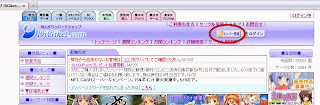
1st step: click the circled button in the banner. It will take you to this page, a secure connection.
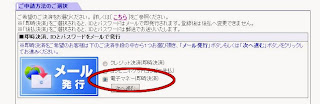
2nd step: Look for the 電子マネー (electronic money) option, then click the button to advance to the next step.
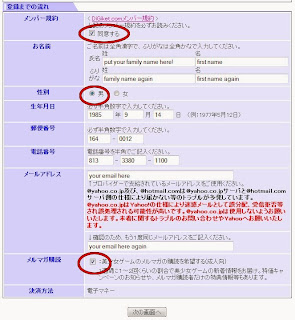
3rd step: Now you have to fill in the form. The first box has to be checked, it means you agree to the terms. Then it's name, sex, birth date, postal code, phone number, email address and something about a bishoujo magazine I checked anyway because the tutorial I read at ib4f's /bara/ board told me to. You can make up those info, but be sure to remember them (at least birth date, postal code and phone number) cause you'll use them later. If you put too many characters in those fields, it'll display an error and you have to fix it - the ones in the pic have the precise number of characters needed.
Email address can be an issue. I tried using my regular email addresses but those wouldn't work. Therefore, I recommend signing up for a free Japanese-based webmail service. I used Fastmail.jp, which was recommended by the tutorial at /bara/, and it worked perfectly.
(EDIT: my friend Shawn has assured me Gmail works too. So there is absolutely no need for a Japanese email account to register, then - or anything Japanese whatsoever!)
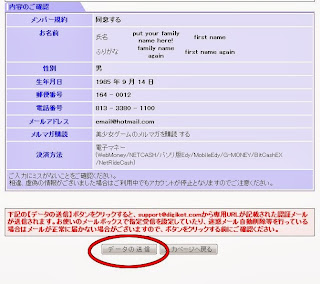
4th step: Just confirm the data you are sending, and click the button. If it takes you to a blank page with only a message saying "申し込み申請内容に問題があります。", it means your application has a problem. With me, that problem was the email address - when I tried putting a @fastmail.jp, it worked just fine.
After that, wait for the confirmation email, click the link, confirm your birth date, phone number and zip code and you are all set. Feel free to start your spending spree, but don't forget to buy some WebMoney at Kanetrade or SuToCorp first!
Hello excuse my English but use a translator.
ReplyDeleteI followed your instructions, I also Crato e-mail with a@fastmail.jp. unfortunately I always had a problem "申し込み申請内容に問題があります."
I do not understand where mistake, I put all the numbers you reported.
you can halp me?
By
Gio
When I got that error message, I tried using a different email address and it worked. It literally translates to "there is a problem in your application", it's not specific to what.
ReplyDeleteWhen I put wrong zip codes or phone numbers, the error message told me specifically that those were wrong. Try a gmail address maybe!
Hello. I tried registering over and over again but I kept getting into the blank page with the application error message. I tried doing it with fastmail.jp, gmail.com, and hotmail.com email addresses, and none of them worked. Could someone help me please.
ReplyDeleteIf you're having trouble, check the email address and the zip code. For me, the email address was fine (gmail/fastmail), but the phone number (the one provided above) was wrong. Google "japanese phone number" for an example of a fake japanese phone number!
ReplyDeleteThat is great information! Thanks for sharing.
ReplyDeletedo you know wether or not a webmoney card can expire?
ReplyDeleteI dont think it can, at least I've used a 4-month old card before and it worked alright.
ReplyDeleteI registered like I was told and when i went to buy something, the web money option was gray, and I couldn't click on it. Below the icon i have this message: 一般向専用, google translate it like this: Only the general direction. Any ideas on what i need to do to use that site?
ReplyDeleteI have no idea but some recently registered people aren't able to use webmoney even after registering. I don't know why. I just bought a new doujinshi today using webmoney, I really can't help you. Sorry!
ReplyDelete